The Bazén Spa5 web application works online, so you must be connected to the Internet (wifi or data) to display the values correctly. On a mobile phone, the application behaves similarly to a mobile app, you even have the option to install it on the mobile phone's desktop after unpacking the MENU and thus get to it immediately at any time. On Android, it's easy, and on Apple IOS, you'll be offered instructions. But it is not a classic installation, i.e. you will not have another application on your mobile, but only a link on your desktop.
Pool Spa5 web application can be used by all clients, even if they do not have a registered and activated one card to swimming pool in Alžbětina lázně. Unregistered clients cannot use other information, such as how much credit you have left, when you visited the pool, displaying your card barcode and more. See below for details.
You can download the entire manual in PDF.
FOR UNREGISTERED
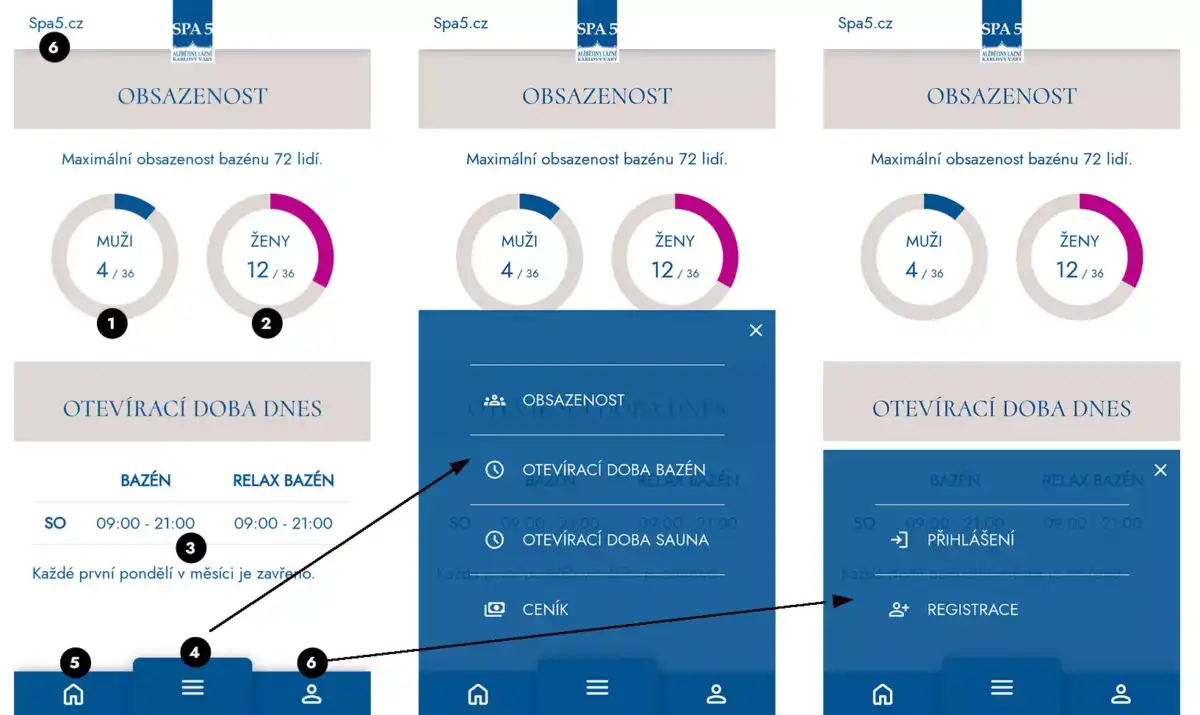
You can see a specific one in the picture numbered points.
- The initial screen displays basic information such as traffic, opening hours for the current day and, if you are logged in, a barcode.
- Attendance is divided into MEN and WOMEN (see figure point. 1 and 2 ), when the exact number is displayed (occupied from the given max. number and percentage display in a circle.)
- Opening hours are for the current day –(see figure point. 3 ) all other opening hours can be found in the MENU (see figure point 4)
- The barcode of the card is displayed only to logged in users (see figure point. 6 ). You can use your phone to scan the code at the Pool.
- After clicking on the house (see figure point. 5 ) you will get to the introduction of the WebApplication
- After clicking on the Spa5.cz URL link (see figure point 6) you get to website of Alžbětina Lázně.
FOR REGISTERED - CARDHOLDERS
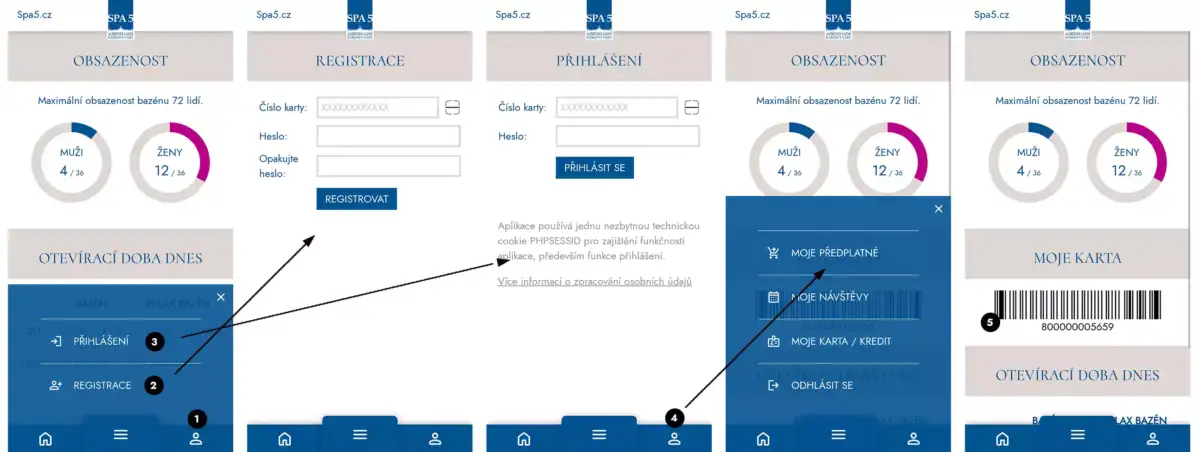
You can see a specific one in the picture numbered points.
- Click on your Personal Profile (see figure point. 1 ) and you will be prompted to register or log in.
- Activation of your cards staff will guide you to the Pool in Alžbětina lázně. You will thus receive a plastic card with a unique number and a bar code, which you can immediately top up with a certain amount.
- You can then register for the WebApplication (see figure point. 2 ) by entering 10 seater your card number and choose your password at the same time.
- Now for safety must still activate WebApps again by an employee of the pool, just notify the staff. Of course, you will save time if you register in the application when the card is issued and activate it immediately, rather than if you register from home.
- After logging in, you will be in your Personal Profile (see figure point. 4 ) will display another, expanded menu
- You can see your subscription, your visits, your credit card and barcode
- At the same time, the barcode will also be displayed on the home page of the WebApplication. (see figure point. 5 ).
